There’s a good chance you’re reading this post on a mobile device. After all, the majority of webpages are now viewed on a smartphone or tablet. We can get easy access to information, services, and tools without the faff of lugging around a laptop.
In this week’s Thing, we’ll explore mobile apps for researchers. Firstly, we’ll look at recommendations for apps you might want to use, then we’re going to get geeky. We’ll investigate free software that helps you develop your own simple mobile app, before moving on to the options available if you want to create something more sophisticated.
Let’s start with a gentle canter through some of the best apps for researchers.
Ten Great Mobile Apps for Researchers
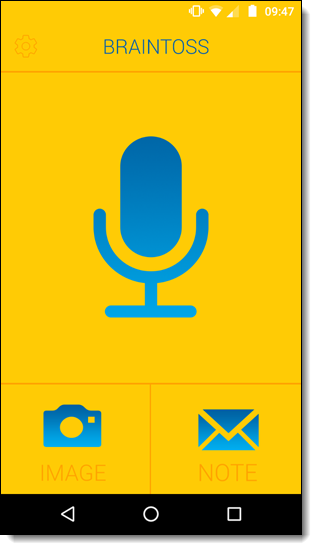 All the following apps are available through Google Play and the Apple Store.
All the following apps are available through Google Play and the Apple Store.
- Evernote – arguably the most popular digital note-taking tool. We’ll be discussing it more fully in Thing 20.
- Feedly – a blog aggregator that helps you keep up-to-date with the latest stories.
- Stitcher – subscribe and listen to podcasts.
- Canva – a simple tool for creating images to liven up your social media presence and share ideas visually.
- Braintoss – get ideas from your head into your inbox, fast.
- Pocket – save and organise webpages to read later.
- Brain Focus – boosts productivity and minimises distractions.
- Office Lens – turns your phone into a scanner so you can easily capture documents and save them as PDFs
- Todoist – task management that ensures you stay on top of all your competing demands.
- Dropbox – access your files from anywhere and edit Word documents in the cloud.
Developing your own mobile app with PhoneGap
Perhaps developing your own app seems ambitious, but it’s simpler than you think. It’s helpful to understand the different types of mobile app: native, web, and hybrid.
Native apps utilise your phone’s hardware, such as the camera, and can also interrupt you with pesky notifications. They have to be designed specifically for your device — e.g. iPhone or Android — and are usually developed using complex programming languages like Java or Python.
A web app, on the other hand, is essentially a downloadable mini website. As with traditional websites, these web apps are typically built using HTML, CSS, and JavaScript. A hybrid app, as you’ve probably guessed, incorporates characteristics of both native and web apps.
If you already have a basic grasp of HTML and CSS (a simple language for styling webpages), you can definitely create a web or hybrid app.
PhoneGap is a free open-source tool for developing hybrid apps. It’s straightforward to use (if you’re patient!) and is supported by good documentation and a community of developers.
Here’s how it works:
- Install the software on your computer (Mac or PC)
- Install an app on your mobile for testing (iPhone or Android)
- Create your app by adding HTML files and any other code
- Test on your phone
Your computer and mobile device are linked through the PhoneGap software. This means that any changes you make to the code on your desktop are automatically reflected in the app on your phone. This makes testing very fast and simple. Here’s a real-time screencast to show how quickly the magic happens:
If you’re completely new to this area, start with the sample project, “Hello World”. You can visit the showcase to see how other people have used PhoneGap.
Perhaps you’re hoping to create the next Flappy Bird? In that case, you’ll need a few more skills. This is a highly specialist area and requires years of dedication. To get a sense of whether you’re suited to this area, try one of the many mobile development courses on sites such as SkillShare and Lynda.com. Even if you don’t become a mobile prodigy, you’ll probably learn a lot about how apps actually work.
Conclusion
Developing your own app might be an excellent way of avoiding more pressing projects, e.g. your thesis. However, using some of the app recommendations above could actually save you time and help you towards your goals.
As ever, please let us know how you get on by tweeting @CHASE_DTP with the #23Things tag.